Spring Security系列教程解決Spring Security環境中的跨域問題
在本篇文章中,將會帶大家進行代碼實現,看看在Spring Security環境中如何解決跨域問題。
一. 啟用Spring Security 的CORS支持
1. 創建web接口
我先在SpringBoot環境中,創建一個端口號為8080的web項目,注意這個web項目沒有引入Spring Security的依賴包。然后在其中創建一個IndexController,定義兩個測試接口以便被ajax進行跨域訪問。8080項目的代碼結構:
@RestController
public class IndexController {
@GetMapping("/hello")
public String hello() {
return "get hello";
}
@PostMapping("/hello")
public String hello2() {
return "post hello";
}
}
請參考如下代碼結構進行項目創建。
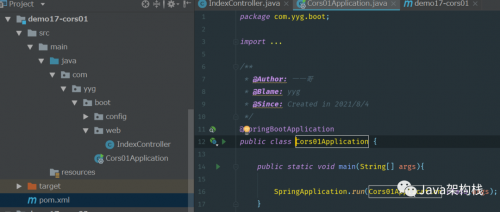
2. 執行ajax請求
我們接下來再創建另一個端口號為8082的web項目,注意這個web項目也沒有引入Spring Security的依賴包。接著在這里定義一個index.html頁面,利用ajax跨域訪問8080項目中的web接口。
8082項目的代碼結構:
<!DOCTYPE html>
<html lang="en">
<head>
<meta charset="UTF-8">
<title>Index</title>
<script type="text/javascript" src="jquery-2.1.0.js"></script>
</head>
<body>
<div id="app"></div>
<input type="button" onclick="btnClick()" value="get請求">
<input type="button" onclick="btnClick2()" value="post請求">
<script>
function btnClick() {
$.get('http://localhost:8080/hello', function (msg) {
$("#app").html(msg);
});
}
function btnClick2() {
$.post('http://localhost:8080/hello', function (msg) {
$("#app").html(msg);
});
}
</script>
</body>
</html>
請參考如下代碼結構進行項目創建。
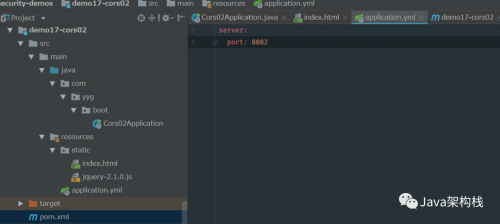
3. 發起跨域請求
我們訪問8082項目中的index.html頁面,然后分別執行get與post請求,這時候就可以在瀏覽器的控制臺上看到產生了CORS跨域問題,出現了CORS error狀態,在請求頭中出現了Referer Policy: strict-origin-when-cross-origin。
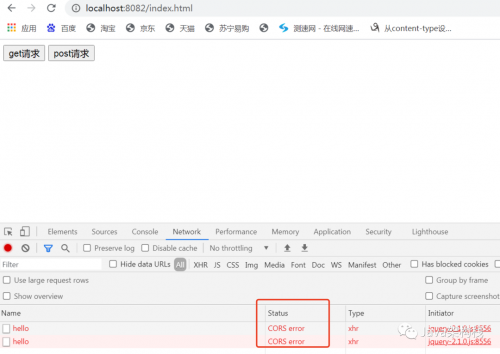
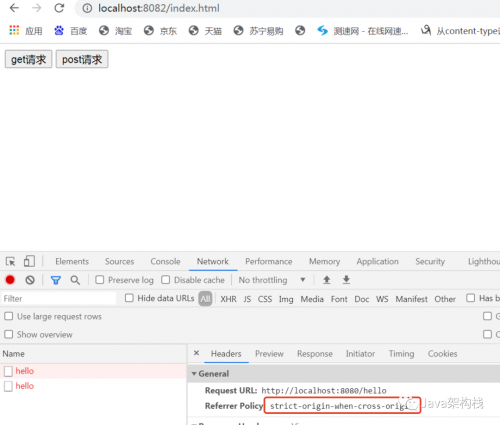
4. 解決跨域問題
既然現在產生了跨域問題,那么該怎么解決呢?其實我們可以采用如下兩種方式之一來解決跨域問題。
方式1:在接口方法上利用@CrossOrigin注解解決跨域問題
@RestController
public class IndexController {
@CrossOrigin(value = "http://localhost:8082")
@GetMapping("/hello")
public String hello() {
return "get hello";
}
@CrossOrigin(value = "http://localhost:8082")
@PostMapping("/hello")
public String hello2() {
return "post hello";
}
}
方式2:通過實現WebMvcConfigurer接口來解決跨域問題
@Configuration
public class WebMvcConfig implements WebMvcConfigurer {
@Override
public void addCorsMappings(CorsRegistry registry) {
registry.addMapping("/**")
.allowedOrigins("http://localhost:8082")
.allowedMethods("*")
.allowedHeaders("*");
}
}
當進行了跨域設置之后,我們再次進行跨域請求,就可以看到請求成功了。
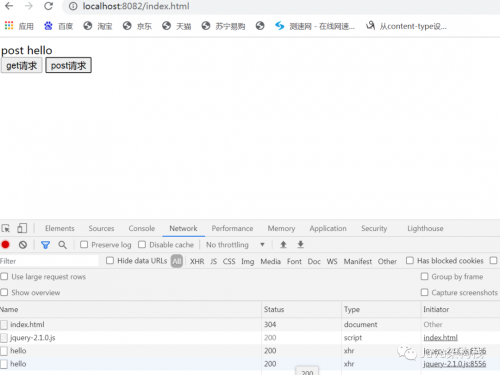
二. Spring Security環境下的跨域問題解決
1. 引入Spring Security依賴
通過上面的配置,我們已經解決了Ajax的跨域請求問題,但是這個案例中也有潛在的威脅存在,常見的就是 CSRF(Cross-site request forgery) 跨站請求偽造。跨站請求偽造也被稱為 one-click attack 或者 session riding,通常縮寫為 CSRF 或者 XSRF,是一種挾制用戶在當前已登錄的 Web 應用程序上執行非本意的操作的攻擊方法。
所以為了提高網站的安全性,我在上面Spring Boot項目的基礎之上,添加Spring Security的依賴包,但是暫時不進行任何別的操作。
<dependencies>
<dependency>
<groupId>org.springframework.boot</groupId>
<artifactId>spring-boot-starter-web</artifactId>
</dependency>
<dependency>
<groupId>org.springframework.boot</groupId>
<artifactId>spring-boot-starter-security</artifactId>
</dependency>
</dependencies>
2. 重啟8080項目進行測試
接著我就重啟8080這個Spring Boot項目,然后在8082項目中再次進行跨域請求,我們會發現在引入Spring Security后,再次產生了跨域問題。
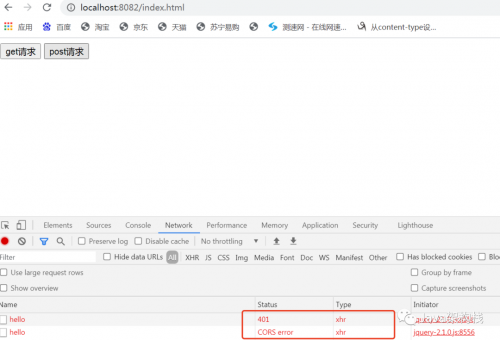
3. 解決Spring Security環境下跨域問題的3種方案
通過實驗可知,如果使用了 Spring Security,上面的跨域配置會失效,因為請求會被 Spring Security 攔截。那么在Spring Security環境中,如何解決跨域問題呢?這里我們有3種方式可以開啟 Spring Security 對跨域的支持。
3.1 方式一:開啟cors方法
我們在上面的案例之上,編寫一個SecurityConfig配置類,在configure方法中,利用cors() 開啟Spring Security 對 CORS 的支持:
@EnableWebSecurity
public class SecurityConfig extends WebSecurityConfigurerAdapter {
@Override
protected void configure(HttpSecurity http) throws Exception {
http.authorizeRequests()
.anyRequest()
.permitAll()
.and()
.formLogin()
.permitAll()
.and()
.httpBasic()
.and()
//支持跨域訪問
.cors()
.and()
.csrf()
.disable();
}
}
3.2 方式二:進行全局配置
第二種方式是去除上面的跨域配置,直接在 Spring Security 中做全局配置,如下:
@EnableWebSecurity
public class SecurityConfig extends WebSecurityConfigurerAdapter {
@Override
protected void configure(HttpSecurity http) throws Exception {
http.authorizeRequests()
.anyRequest()
.permitAll()
.and()
.formLogin()
.permitAll()
.and()
.httpBasic()
.and()
//支持跨域訪問
.cors()
.configurationSource(corsConfigurationSource())
.and()
.csrf()
.disable();
}
@Bean
public CorsConfigurationSource corsConfigurationSource() {
UrlBasedCorsConfigurationSource source = new UrlBasedCorsConfigurationSource();
CorsConfiguration configuration = new CorsConfiguration();
configuration.setAllowCredentials(true);
configuration.setAllowedOrigins(Collections.singletonList("*"));
configuration.setAllowedMethods(Collections.singletonList("*"));
configuration.setAllowedHeaders(Collections.singletonList("*"));
configuration.setMaxAge(Duration.ofHours(1));
source.registerCorsConfiguration("/**", configuration);
return source;
}
}
以上2個方法,都可以實現在Spring Security環境下的跨域訪問。
3.3 方式三:支持OAuth2的跨域訪問
我們開發時,還有一種情況就是支持 OAuth2 相關接口的跨域,比如用戶要訪問 OAuth2 中的 /oauth/token 等接口。我們可以配置一個全局的 CorsFilter 跨域過濾器類,核心代碼如下:
/**
* 跨域配置方式3:定義全局跨域過濾器
**/
@Configuration
public class GlobalCorsConfiguration {
@Bean
public CorsFilter corsFilter() {
CorsConfiguration corsConfiguration = new CorsConfiguration();
corsConfiguration.setAllowCredentials(true);
corsConfiguration.addAllowedOrigin("*");
corsConfiguration.addAllowedHeader("*");
corsConfiguration.addAllowedMethod("*");
UrlBasedCorsConfigurationSource urlBasedCorsConfigurationSource = new UrlBasedCorsConfigurationSource();
urlBasedCorsConfigurationSource.registerCorsConfiguration("/**", corsConfiguration);
return new CorsFilter(urlBasedCorsConfigurationSource);
}
}
@EnableWebSecurity
public class SecurityConfig extends WebSecurityConfigurerAdapter {
@Override
protected void configure(HttpSecurity http) throws Exception {
//跨域方式3:
http.requestMatchers()
.antMatchers(HttpMethod.OPTIONS, "/oauth/**")
.and()
.csrf()
.disable()
.formLogin()
.and()
.cors();
}
}
該方式也可以實現Spring Security中的跨域訪問。
4. 代碼結構
以下是本案例的代碼結構,可以參考下圖進行項目創建:
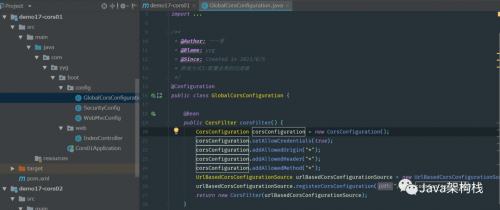
至此,我就帶各位解決了Spring Security環境中的跨域問題,你學會了嗎?

關注WX公眾號【Java架構棧】,跟著千鋒一起學Java

猜你喜歡LIKE
最新文章NEW
相關推薦HOT
更多>>熱門推薦
零基礎必看的前端HTML+CSS教程
沸Java培訓新手實戰必備!單機版坦克大戰分步實現項目源碼
熱3種Javascript圖片預加載的方法詳解
熱長沙前端培訓:一招教你用vue3+canvas實現坦克大戰
新互聯網涼了?參加長沙Java培訓能找到工作嗎?
長沙Java培訓實戰項目,出游咨詢訂票系統開發流程
不參加長沙Java培訓能學會Java嗎?2022Java技能學習路線圖
千鋒長沙Java培訓分享之怎么學習Java集合?
千鋒長沙前端培訓分享之JavaScript面向對象編程思想詳解
千鋒長沙前端培訓分享之web前端的回流和重繪
千鋒長沙前端培訓分享之3種Javascript圖片預加載的方法詳解
千鋒長沙前端培訓分享之利用Jest測試React組件
千鋒長沙前端培訓分享之JavaScript中Slice的用例
千鋒長沙java培訓分享之Socket編程






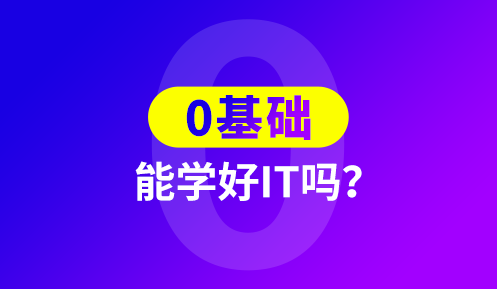
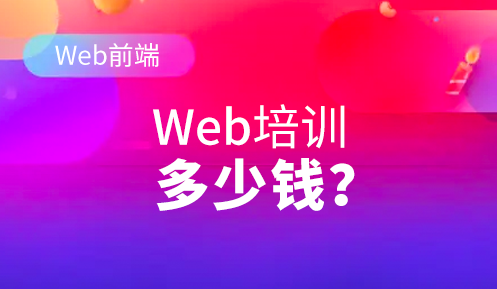





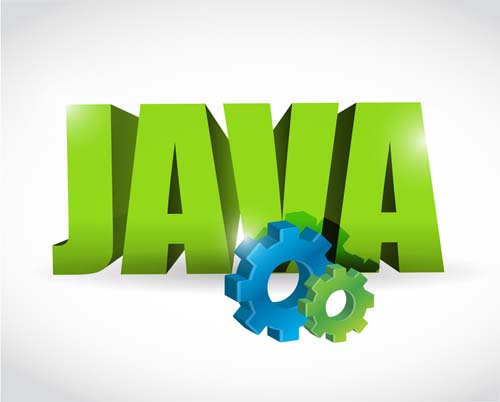









 京公網安備 11010802030320號
京公網安備 11010802030320號